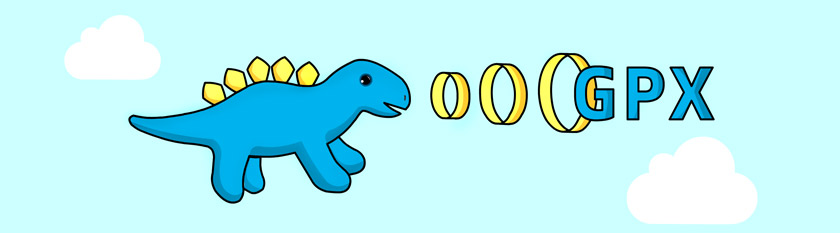
At the request of many, we’ve added GPX Export functionality to data in Geoloqi! Now you can export GPX data from the history tab on the map page in your Geoloqi account, as well as directly from the API.
What is GPX?
GPX (the GPS Exchange Format) is a light-weight XML data format for the interchange of GPS data (waypoints, routes, and tracks) between applications and Web services on the Internet. GPX has been the de-facto XML standard for lightweight interchange of GPS data since the initial GPX 1.0 release in 2002.
Downloading GPX from your profile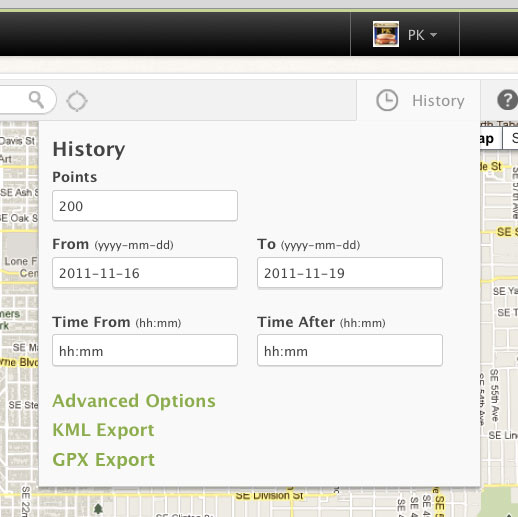
Simply log into Geoloqi and click on the History tab.
You’ll see two options: Download KML and Download GPX.
Downloading GPX data from the Geoloqi API
Add location/history.gpx to the end of the call to download GPX.
You can see more history options in the Geoloqi API Documentation.