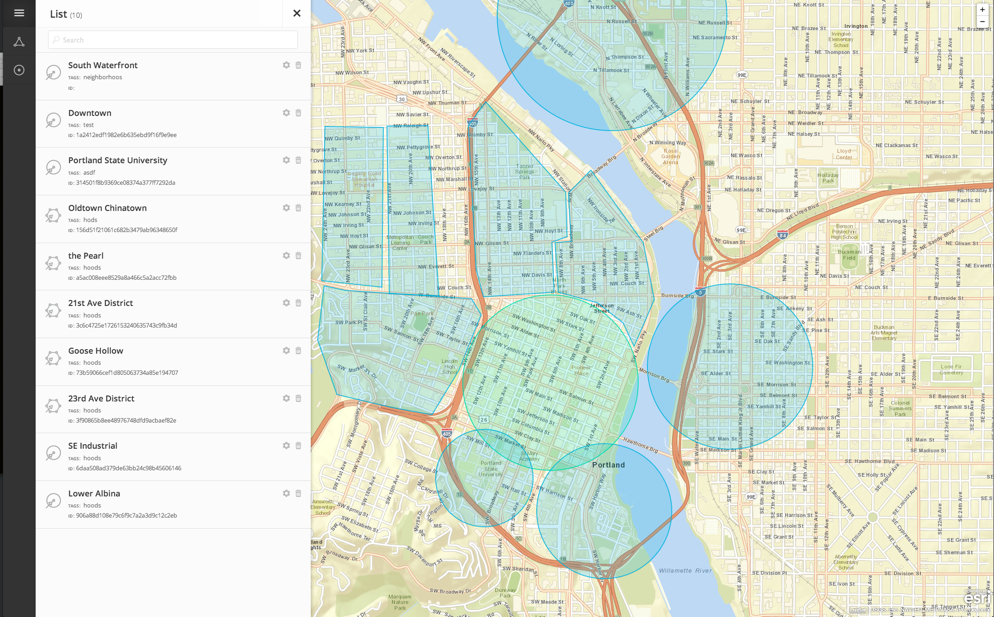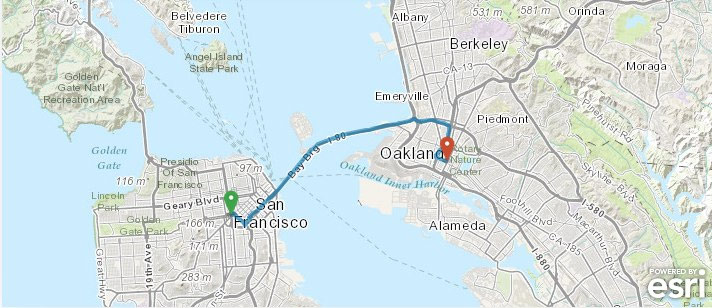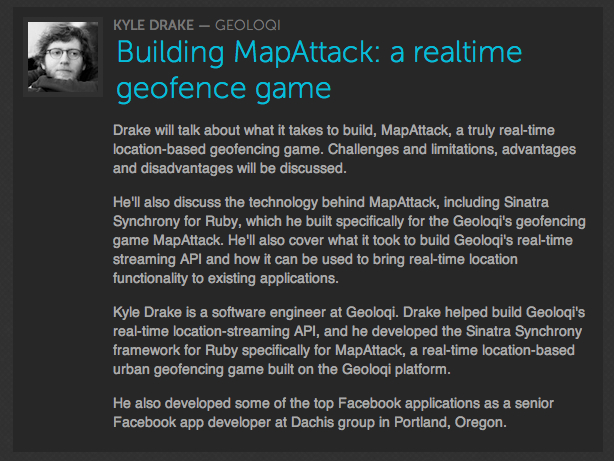Esri Geotrigger Service Launches – What Geoloqi Customers Should Know
We’ve recently launched Esri’s Geotrigger Service, which is the new and improved version of Geoloqi’s technology.
The original Geoloqi service will be retired on August 19, 2015 (18 months from the time the Esri Geotrigger Service launched). We encourage current Geoloqi customers to migrate to Esri’s Geotrigger Service soon to take advantage of all the improvements.
Why use the new Geotrigger Service?
Geoloqi is now part of Esri, based in Esri’s R&D Center in Portland, Oregon. Most of our time and energy this past year went into improving our Geotrigger Service, which provides better GPS accuracy, ease of use, longer battery life, and attractive pricing. We also added the ability to create complex polygon triggers, and we built the Geotrigger Faker, which is a graphical tool that allows you to simulate the location of fake or real devices in order to better test and debug your app.
What about pricing?
The Geotrigger Service is one of the many features offered through ArcGIS. You can start a 30-day free trial right away. Subscriptions begin at $20 per month and you get 2,400 Geotrigger events per month. This represents a significant price improvement over the Geoloqi plans, as the new Esri plans offer three times the number of Geotrigger events.
Can I get help migrating?
If you haven’t migrated to the Esri Geotrigger Service by the end of 2014, we will have some migration tools available for you to help you switch over before the Geoloqi service is deprecated on August 19, 2015. You can also email [email protected] anytime for more information about how to migrate to the Geotrigger Service.
Have you been beta testing?
If you’ve been beta testing Esri’s Geotrigger Service, you should update your applications with the latest versions of the iOS and Android SDKs. There have been numerous upgrades to reliability and functionality throughout the beta period, and it is important that all applications use the released SDKs for best results and efficient technical support. For applications using the Android SDK, it’s also important that the Google Play service be installed.
We appreciate your using Geoloqi, and we think you’ll like the improved Esri Geotrigger Service even better.
For more information, check out the Esri Geotrigger Service web page, documentation and FAQ. If you have any questions, please email us at [email protected].