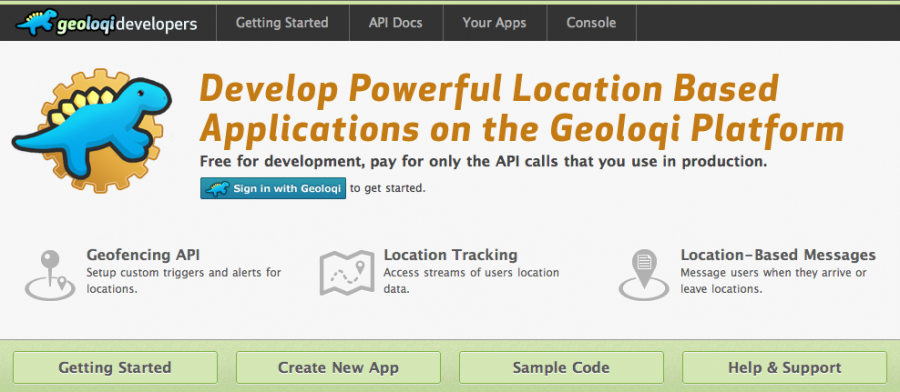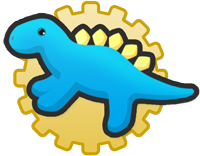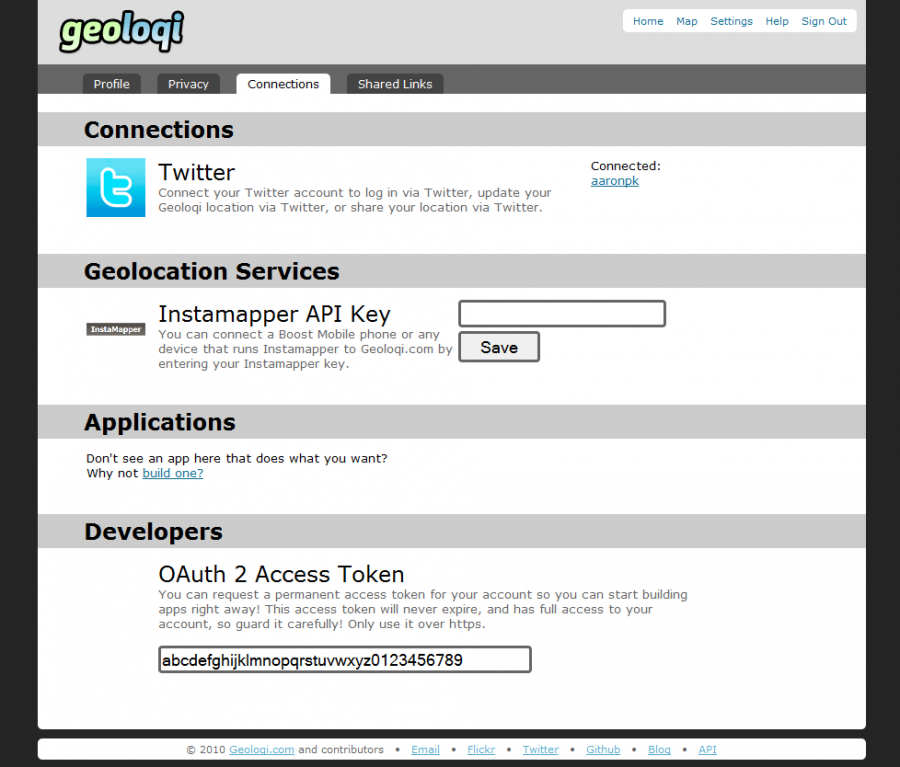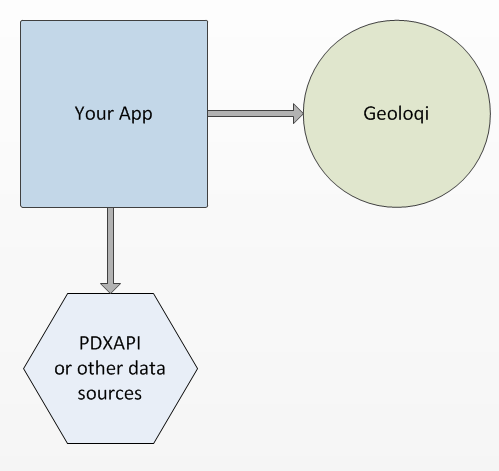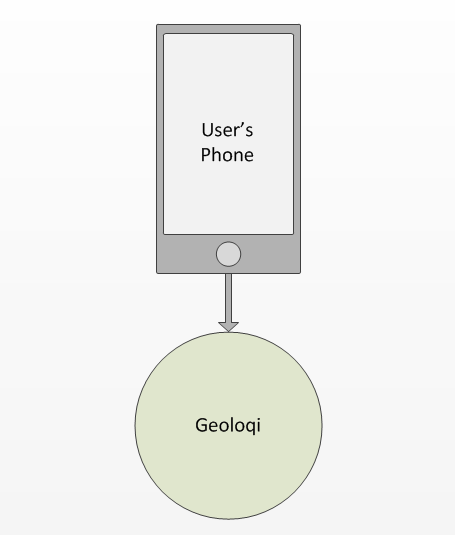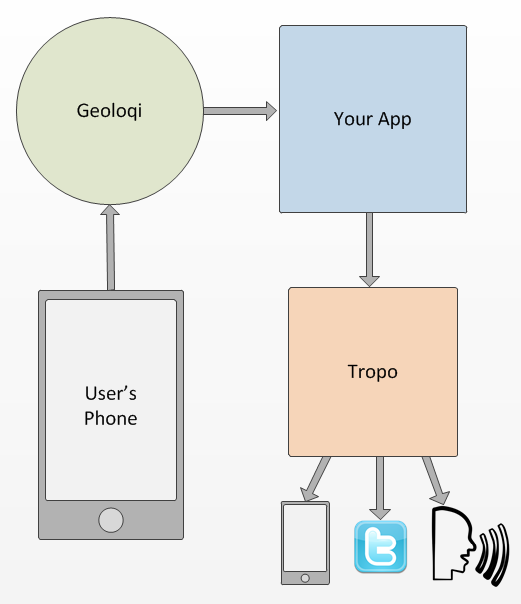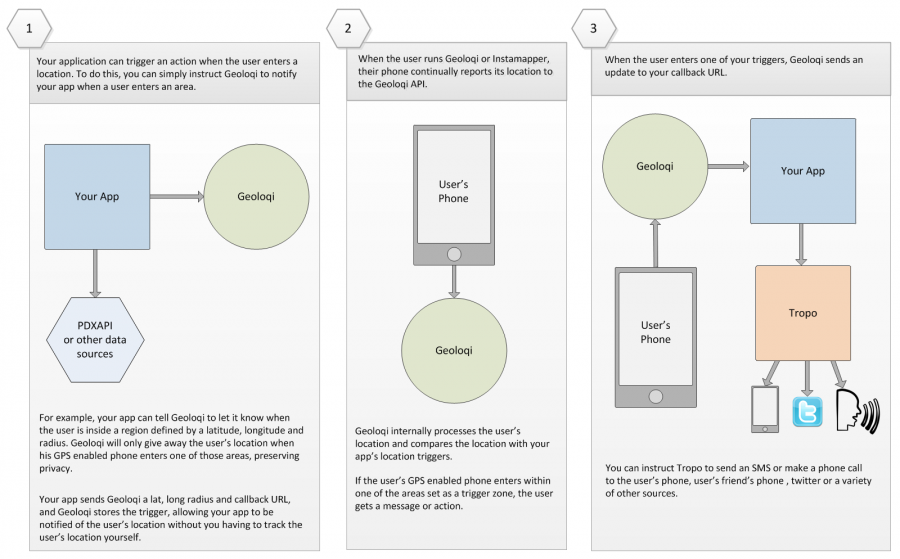Geoloqi Developer Site is Live!
We just released a developer site for the Geoloqi API, allowing you to create powerful location-based applications on the Geoloqi Platform. The platform is free for development, and you pay for only the API calls that are used in production. If you’d like to use Geoloqi for larger purposes, feel free to contact us.
Why use the Geoloqi platform? It’s ideal for development teams and entrepreneurs who want to build real-time location sharing or geofencing features into new or existing applications. You can can use the Geoloqi platform to monitor user locations and send messages based on activity, build location-aware applications that work on top of popular APIs such as Foursquare, Twitter and Facebook, and send messages to users when they are near a location at a certain time of day, or are travelling at a certain speed.
The platform includes a Geofencing API, location tracking API and a location-based messaging system. Full documentation and an API console are available on the developer site at https://developers.geoloqi.com/
About Geoloqi
Geoloqi is a private, real-time mobile and web platform for securely sharing location data, with features such as alerts based on proximity, and sharing real-time GPS maps with friends. The platform enables users to share real-time location information, allowing them to communicate where they have been, where they are, and where they will be. The Geoloqi platform makes it easy for companies to build powerful location-based applications. Geoloqi closed $350,000 in seed investment to build a platform and applications for location-aware applications this July.