Changes to Location History Storage for Geoloqi developers
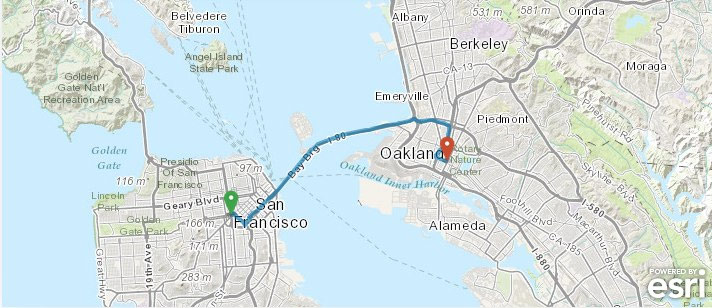
Geoloqi is all about the real-time location data that supports the Geotrigger service, but we’ve been filling up cloud after cloud with extra data we realized our customers don’t really use.
Going forward, we will stop storing the raw location data points, and instead store the trigger history only – that is, the timestamp and latitude/longitude when a trigger is fired. New Geoloqi apps created after August 13, 2013 will not store location history, and in 30 days we will stop storing new location history for existing Geoloqi apps.
How will this affect my app(s)?
Odds are, it won’t. Unless your app needs to retrieve more than the last known location of a device, you shouldn’t notice a thing. Nothing besides location history is changing.
What if historical location data is important to me?
Do you currently use or plan on using your app’s historical location data? We can turn it on/leave it on for an additional charge/fee (as our normal pricing is just for our Geotrigger Service). Just let us know!
Exceptions
One of our customers uses Geoloqi to track where their app users are located currently, to send them Geotriggered messages, and to look at historical data on where they went, so we will continue storing historical location data for them and others on a case by case basis. The vast majority of our customers only need Geoloqi’s core technologies for their apps: Geotriggers, real-time location tracking, and geocoding.
What’s next?
We’re currently working on an updated version of the Geoloqi platform and an entire re-haul of the API. We aim to make the API easier to use, easier to get started, and require fewer API calls to run. In addition, we’re improving battery life, accuracy and stability of the platform as the number of devices, customers and users of our system grows. Over time, we’ll also be releasing special Geotrigger tools for ArcGIS users and customers, too! We’ll let you know when we’re ready to launch! Once the new API and SDKs are launched, we’ll be publishing a migration and update guide for existing customers, and will begin a wind-down of of the original service. We will provide at least one year (if not more) for all apps to update their SDKs to the new service.
Thanks!
Thanks so much for being a Geoloqi customer or considering using Geoloqi for your apps! We’re here to serve you, so if you have any questions, just let us know!
