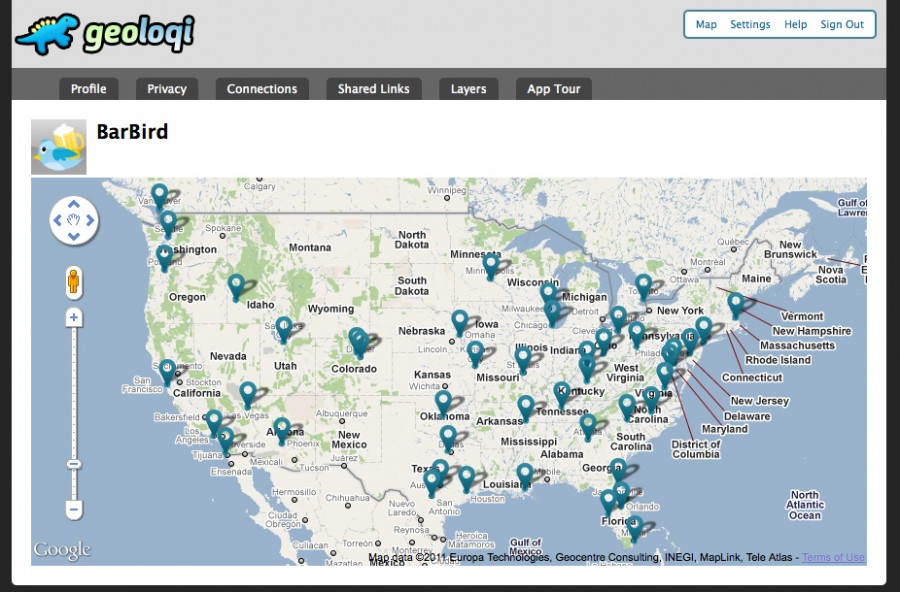Geoloqi Now Detects Nearby Pinball Machines

Geoloqi has a new layer that is going to make your coin jars a lot more empty.
When we’re not working (which we love to do), we also love to play pinball. It turns out (we only recently found this out) that the city we live and work in is one of the top pinball cities in America). There’s a great website called the Pinball Map that (using crowdsourcing) keeps track of the pinball machines in cities all over the country. They also have a a great iPhone and Android app so you can update and find machines (Scott Wainstock and Ryan Gratzer worked on the apps and the Pinball Map site, and did a great job with them).
We wanted to see if we could use Geoloqi to automatically let us know when we were near a bar with pinball machines. So we combined the Pinball Map data with Geoloqi, and the result is the Geoloqi Pinball Machine Detector!
How it works: When you walk by a venue that has a pinball machine, Geoloqi automatically detects it and sends you a message, which has the name of the venue, and the names of all the pinball machines. We tried it out recently, and it was great. We first found a bar with CSI and the new Batman pinball machine, both of which were only a week old (the Pinball Map data is remarkably up-to-date).
Next we walked by the Shanghai Tunnel, a bar in downtown Portland, which had five machines in the basement. The machines weren’t visible from the road, so I would have never known about them without the Pinball layer. I’ve found a lot of great new places to stop in and visit since I started using it. It’s surprising how many hidden gems you can find, even in the neighborhood you live in.
We also found a really odd Elton John pinball machine (Captain Fantastic) in the shoe store across from Powell’s (a big bookstore in downtown Portland). We’ve walked by it hundreds of times, and still had no idea it was there.

The layer only took a few hours to build, and it was very easy to implement. It’s my favorite layer for Geoloqi right now (the Dinosaur Fossils layer is a close second). I was able to use our visual Layer Editor to track and view progress while the script was importing. It’s a lot of data, but our front-end designer/developer (Patrick Arlt) was able to use our Javascript SDK to make direct calls to the API from our editor, which improves performance a lot, so even with a lot of data, the layer editor works great. It makes a big difference to be able to see the data you’re working with!
Anything with geo-location can be made into a layer like this. We’ve been having a lot of fun implementing these, and we’re always looking for more ideas and datasets to import in the future. If you have any ideas in mind, you should send them to us (or better yet, make your own layer!).
Where does it work?
If you’re in any of the following cities, you can use this layer to get Pinball notifications!
Austin, San Francisco, Boston, British Columbia, Chicago, Colorado, Dallas, Jacksonville, Los Angeles, New York City, Pittsburgh, Portland, Sacramento, San Diego, Seattle, Spokane
Try it Out!
Download the Geoloqi app and subscribe to the Pinball layer! It’s free.. unlike the pinball machines.
Top photo credit: Creative Commons by Flickr User BeerNotBombs
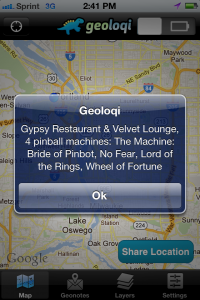
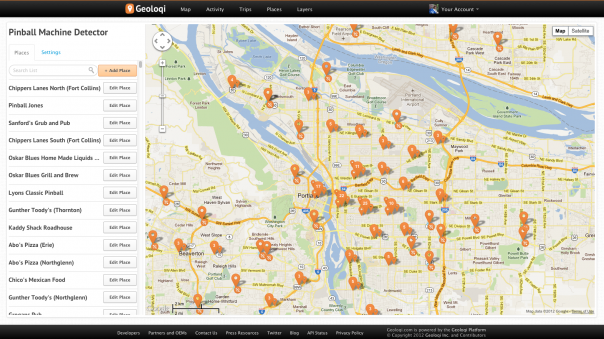
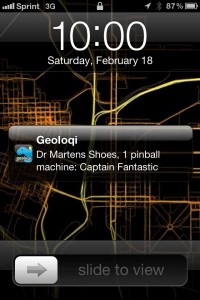
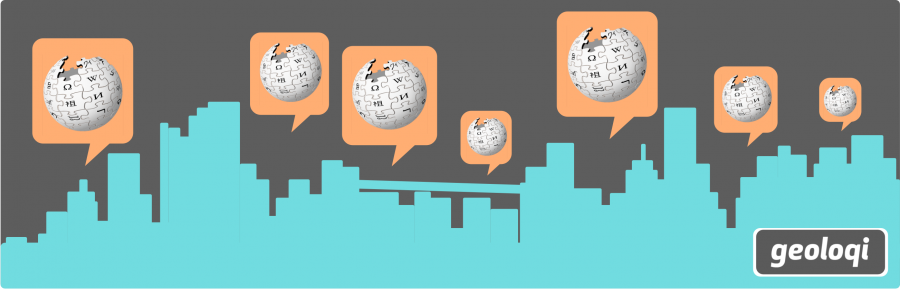
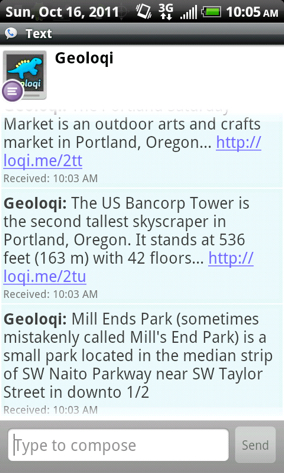
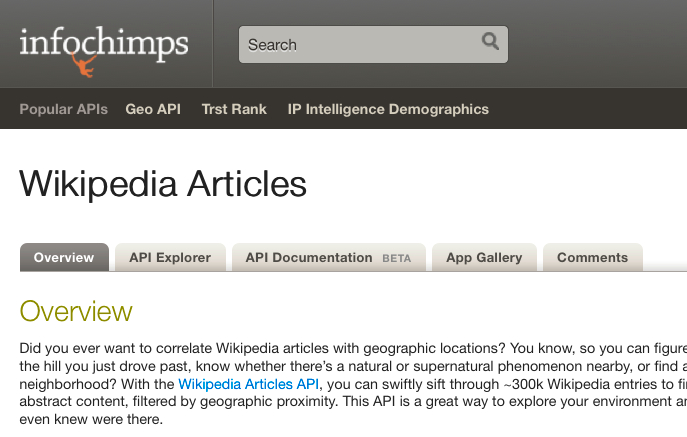
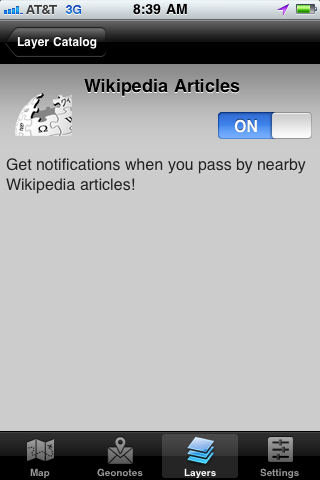 Yesterday when I was heading into the office, I passed a curious building that I wanted to know more about, so I turned on the Geoloqi Wikipedia layer.
Yesterday when I was heading into the office, I passed a curious building that I wanted to know more about, so I turned on the Geoloqi Wikipedia layer. 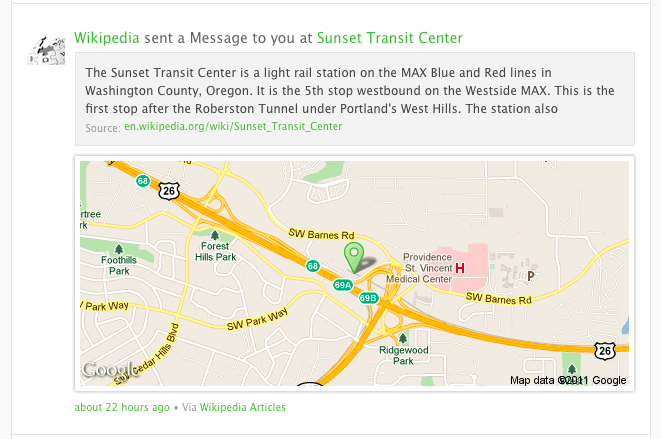
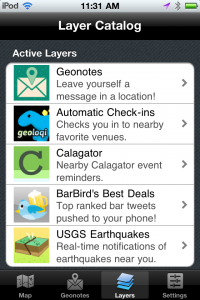
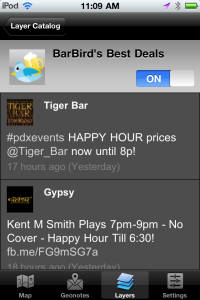 When you click on the layer in the app you’ll be able to see a list of tweets from local bars! If you click the “on” switch, you’ll start getting notifications about the tweets that are a few blocks away.
When you click on the layer in the app you’ll be able to see a list of tweets from local bars! If you click the “on” switch, you’ll start getting notifications about the tweets that are a few blocks away.