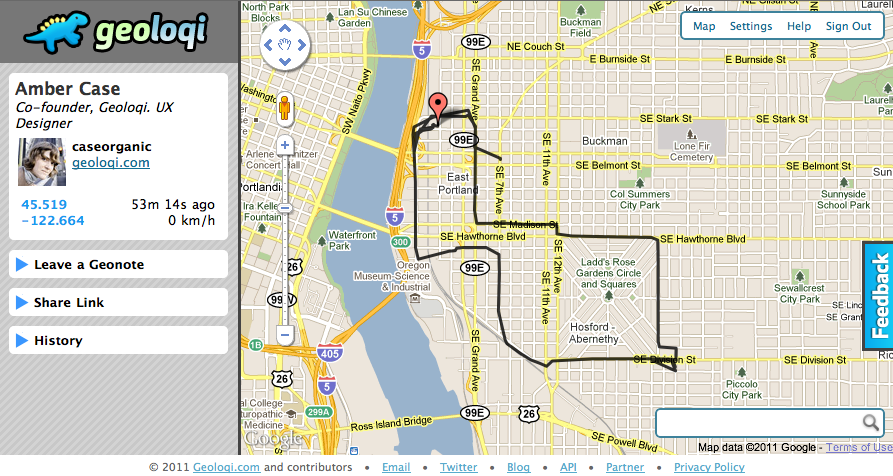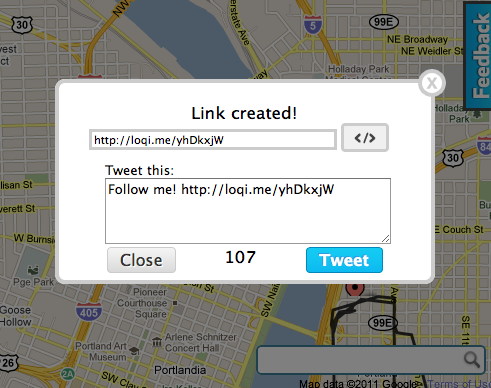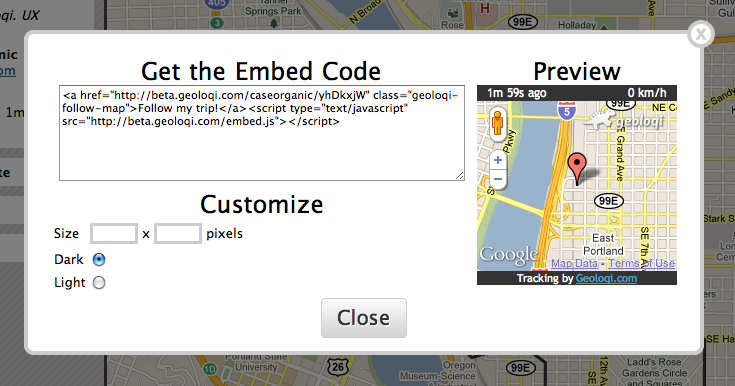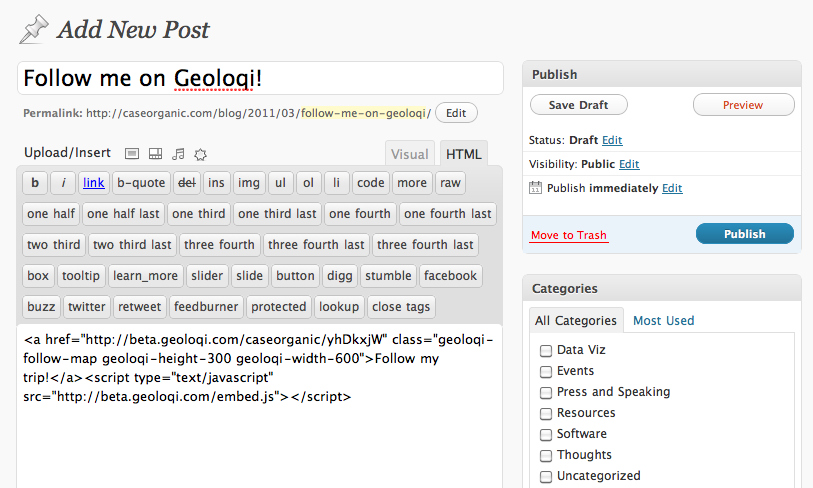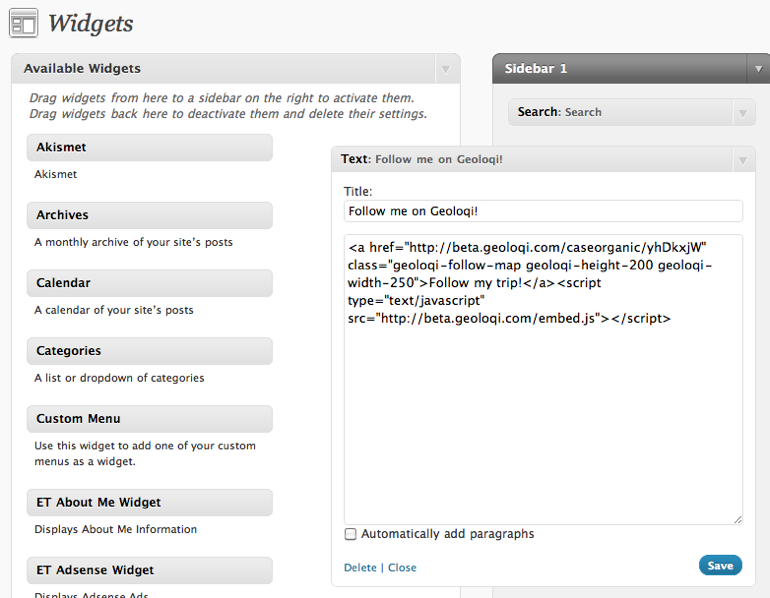If you’re a food cart, tour group, cyclist, canvasser, or any other type of person who might benefit from sharing your location, you can now embed a Geoloqi map on your site!
If you’re a food cart, tour group, cyclist, canvasser, or any other type of person who might benefit from sharing your location, you can now embed a Geoloqi map on your site!
Here’s how to do it!
Embedding a Geoloqi Map on your site or blog
Go to your map screen in Geoloqi and click on the “Share Link”.
When the link is created, click on the embed icon </> to the right of the link.
The embed code will automatically be created! You can customize the size by any sort of pixels you’d like. To include a live updating map on your site, simply copy and paste the embed code into your HTML!
Embedding a map into a WordPress page or blog post is easy. Note that you can only embed Geoloqi maps into your own hosted WordPress website and not a wordpress.org site. Simply click on the HTML button in your post editor and paste in the embed code. You can change the dimensions in code if you’d like your map to be larger or smaller.
When you publish your post you’ll see your map! Visitors to your site will be able to watch you in real time. If you turn off your tracker they won’t be able to see your location anymore!
Embed a Map into a WordPress Widget!
To embed a map into a WordPress widget, simply copy and paste the embed code into the widget editor in your WordPress account or site. Click “Save” and load your site to see the map!
Here’s what a sample Geoloqi map in a side widget on a WordPress site:
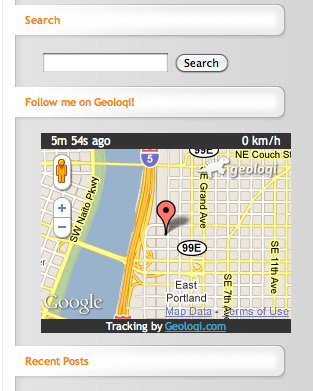
Privacy
Worried about privacy? Don’t worry, when you turn off the Geoloqi tracker the map will turn blank and won’t show your current location.
Enjoy using Geoloqi! If you embed a map in your site let us know! We’d love to see it.