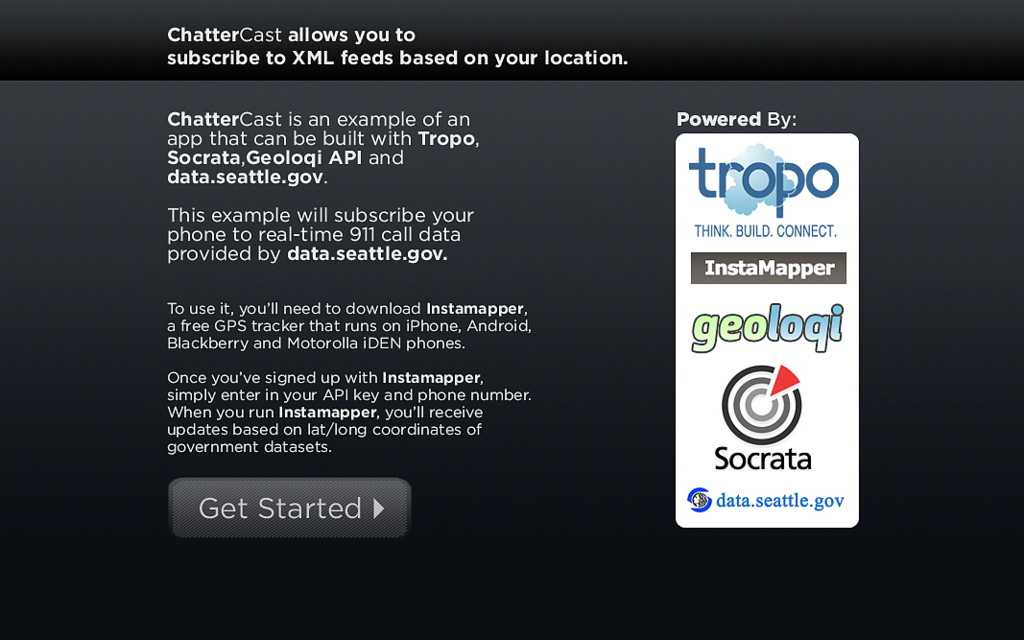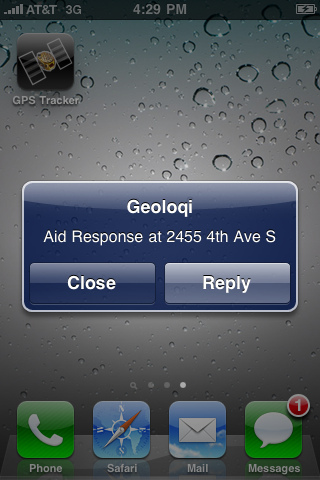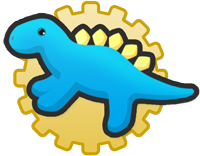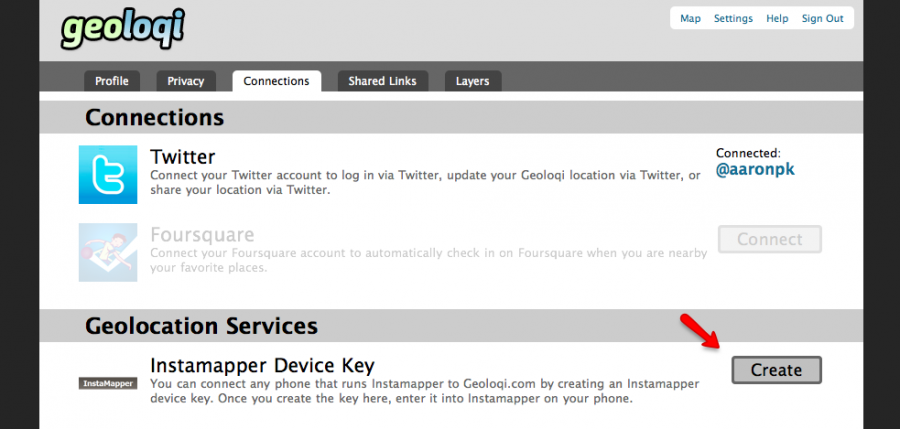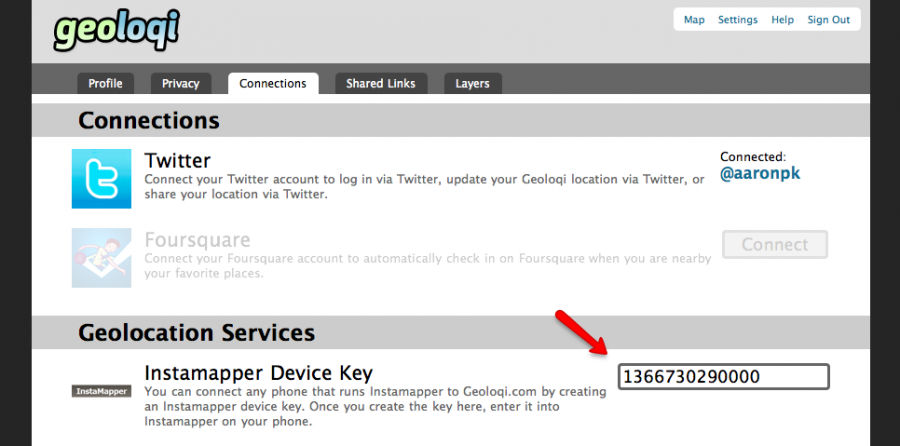CNN Tech: What’s Next for Check-in Apps?
John D Sutter writes: “An open-source group called geoloqi is trying to take that idea of an automated check-in radius even further.
The volunteer group of app developers, which is based in Portland, Oregon, is working on a website and app that will help trigger events if and when a person walks up to certain pre-set locations.
For example, you would be able to set the app to text you your shopping list when you went within a certain distance of your favorite grocery store.
Or, if you didn’t show up to work by 9 a.m., you could set the app automatically to e-mail your boss saying that you’re late, said Aaron Parecki, geoloqi’s founder.
“We’re calling these geonotes,” he said, “and these are location-based notes so you can leave yourself a note that is tied to a location and pops up when you’re there.”
The site and the app should be up and running in about a month, he said. Geoloqi won’t be a social network, exactly, but it could be integrated into Foursquare, Gowalla or other location-based networks, he said. The group has one new project up — it’s a Seattle, Washington-based website that can send you a text message, in real time, when a 911 call is placed within a certain radius of you.”
Read the full article at cnn.com
 Chris Mattieu writes:
Chris Mattieu writes: